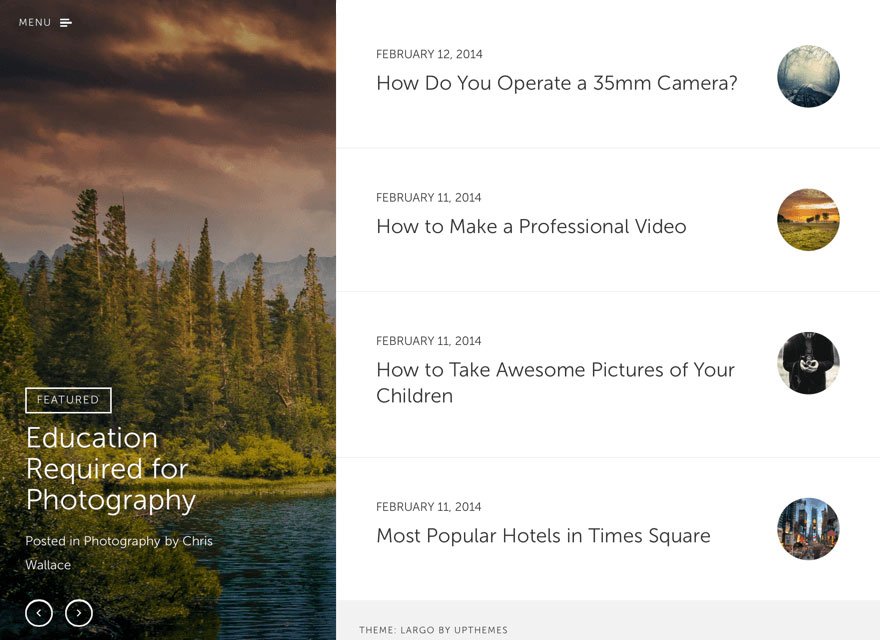
WordPress is a popular content management system (CMS) used to build websites. It is easy to use and can be customized to suit the needs of any business or individual. WordPress has a built-in visual editor that allows users to create and edit content without coding knowledge. However, the platform does allow users to code their websites if they want to.
WordPress is built using PHP and uses HTML, CSS, and JavaScript for frontend development. The platform has a theme system that makes it easy for developers to create custom themes that can be installed and used by users. This means that even if you do not have coding skills, you can still create a beautiful and functional website using WordPress.
One of the key benefits of using WordPress is the vast library of plugins and themes available for users. These plugins and themes can help you add functionality and design elements to your website without needing to write code. However, if you want to customize your website further or create your own theme or plugin, you will need to know how to code.
WordPress uses PHP for its backend functionality, so it is important to have a good understanding of this programming language if you want to code for WordPress. Additionally, knowledge of HTML, CSS, and JavaScript is also necessary for frontend development. While WordPress does not require users to have advanced coding skills, it is recommended that users have at least a basic understanding of these programming languages to make the most of the platform.
To code a website using WordPress, you will need to create a custom theme or plugin. A theme is the design of your website, while a plugin is used to add functionality to your site. Both require coding skills, but creating a plugin is generally more complex than creating a theme.
To create a custom WordPress theme, you can use an integrated development environment (IDE) like Sublime Text, Atom, or Visual Studio Code. These IDEs have features like syntax highlighting, autocomplete, and code snippets that make coding easier and faster. You can also use Dreamweaver or any other text editor to code your WordPress theme.
Once you have your IDE or text editor set up, you will need to create a new folder in your WordPress installation directory called “wp-content/themes/your-theme-name”. Inside this folder, create a new file called “index.php”. This file will contain the code for your theme.
The first step in coding a WordPress theme is to create the basic structure of the site using HTML. This includes the header, navigation, content, and footer sections of the site. You can use the built-in WordPress functions like get_header() and get_footer() to include the header and footer files in your theme.
After the basic structure is created, you will need to add styling to your site using CSS. WordPress has a built-in style.css file that you can use to add your custom styles. You can also create additional CSS files and link them to your theme using the wp_enqueue_style() function.
Finally, you will need to add functionality to your site using PHP. This includes creating custom post types, adding custom fields, and creating custom templates for your pages. You can use the WordPress API to add functionality to your site, and there are many tutorials and resources available online to help you learn how to use the API.
WordPress does allow users to code their websites, but it is not necessary to have coding skills to use the platform. WordPress has a user-friendly visual editor that allows users to create and edit content without any coding knowledge. However, if you want to customize your site further or create your own theme or plugin, you will need to have a good understanding of PHP, HTML, CSS, and JavaScript. WordPress is a powerful platform that can be customized to suit the needs of any business or individual, and learning to code for WordPress can open up many opportunities for creating beautiful websites.