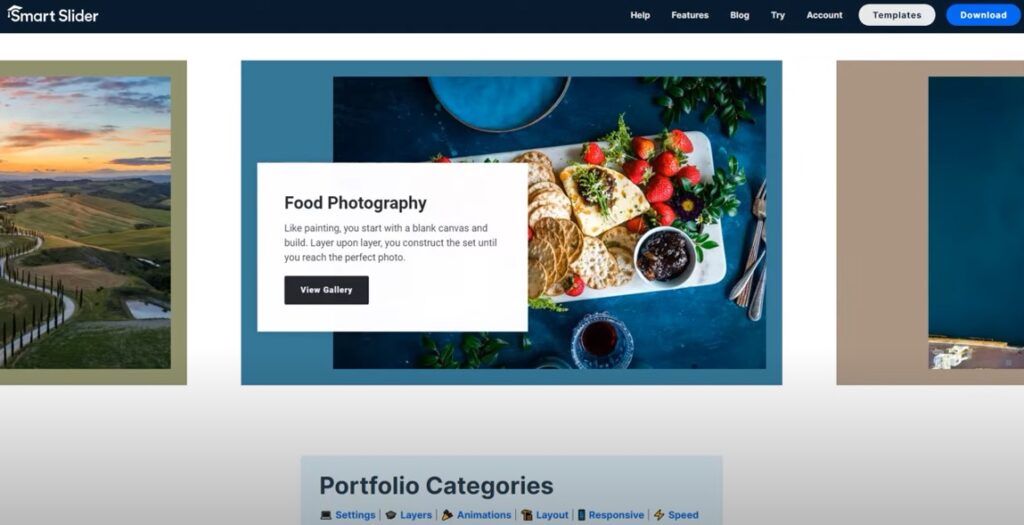
Smart sliders have become a popular and effective way to showcase content, capture attention, and enhance user experiences on websites and applications. A smart slider combines visually appealing design with intelligent functionality to deliver engaging and dynamic content. In this article, we will explore the step-by-step process of creating a smart slider, covering design considerations, interactive features, and optimization techniques to ensure a seamless user experience.
1. Planning and Design:
Before diving into the technical aspects, it’s crucial to plan and design your smart slider. Consider the purpose, target audience, and desired content to determine the slider’s layout, dimensions, and overall aesthetics. Keep the design clean, visually appealing, and consistent with the overall website or application design.
2. Selecting the Right Slider Tool or Framework:
To create a smart slider, you need a reliable slider tool or framework. Popular options include Slick, Owl Carousel, and Swiper. Choose a tool that aligns with your development stack and offers the desired features such as responsiveness, touch/swipe support, and customization options.
3. Implementing Interactive Features:
To make your slider smart and engaging, incorporate interactive features. These may include navigation controls, autoplay, pause on hover, transition effects, and image/video overlays. Add elements like call-to-action buttons, tooltips, or tooltips to enhance interactivity and guide user engagement.
4. Responsive and Mobile-Friendly Design:
In today’s mobile-dominated landscape, ensuring your smart slider is responsive and mobile-friendly is vital. Test and optimize your slider for various screen sizes and resolutions. Use CSS media queries and responsive design techniques to adapt the slider’s layout and functionality to different devices.
5. Performance Optimization:
Optimizing your smart slider’s performance is crucial for a smooth user experience. Compress and optimize images, use lazy loading to load content as needed, and minify CSS and JavaScript files. Consider implementing lazy loading or infinite scrolling to improve loading times and reduce initial page load.
6. Integration and Compatibility:
Integrate your smart slider seamlessly into your website or application. Ensure compatibility across different browsers and platforms. Test the slider’s functionality and responsiveness thoroughly to address any compatibility issues.
7. A/B Testing and Analytics:
To optimize your smart slider’s performance further, conduct A/B testing to compare different designs, layouts, or interactive features. Utilize analytics tools to gather data on user engagement, click-through rates, and conversions. Analyze the results and make informed adjustments to improve the slider’s effectiveness.
8. Regular Maintenance and Updates:
Smart sliders require ongoing maintenance and updates. Keep the slider’s content fresh and relevant, optimize for new devices and screen sizes, and address any bugs or compatibility issues promptly. Regularly review and improve your smart slider to ensure it continues to deliver an exceptional user experience.
Creating a smart slider involves thoughtful planning, design, and implementation of interactive features while prioritizing responsiveness, performance, and compatibility. By following these steps and continuously refining your smart slider, you can create an engaging and effective tool that captivates your audience and enhances the overall user experience on your website or application.