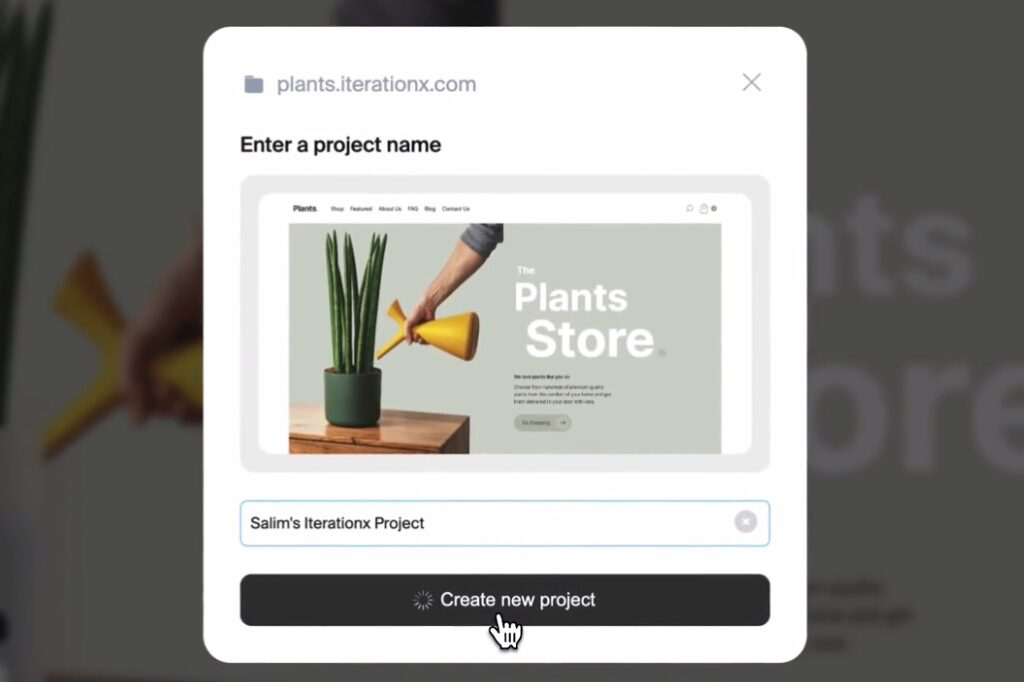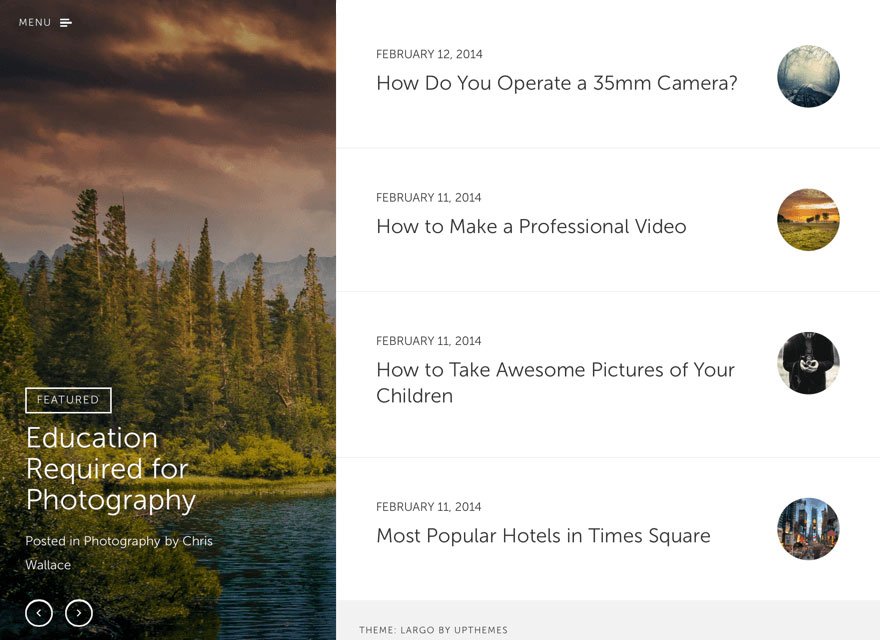In today’s competitive tech landscape, finding top-notch software and website coders is crucial for the success of your projects. However, identifying and attracting highly skilled professionals can be a challenging task. In this article, we will explore effective strategies to help you find and hire top-notch coders. From leveraging online platforms and communities to fostering strong employer branding and optimizing your hiring process, these strategies will give you a competitive edge in attracting and securing the best talent in the industry.
1. Define Your Requirements Clearly
Before embarking on your search for top-notch coders, define your requirements clearly. Outline the specific technical skills, programming languages, frameworks, and experience levels you need. Having a clear understanding of your expectations will help you target the right candidates and streamline the hiring process.
2. Leverage Online Platforms and Communities
Online platforms and communities provide access to a vast pool of talent. Utilize popular job boards, freelance websites, and professional networking platforms like LinkedIn and GitHub to post job listings, engage with potential candidates, and explore their portfolios. Participate in coding forums and communities where you can connect with experienced coders and seek recommendations.
3. Tap into Coding Bootcamps and Educational Programs
Coding bootcamps and educational programs offer a valuable resource for finding talented coders. Attend coding events, hackathons, or career fairs organized by these institutions to meet aspiring professionals who are passionate about coding. Consider partnering with coding bootcamps to access their pool of graduates who are equipped with practical skills and eager to enter the job market.
4. Foster Strong Employer Branding
Building a strong employer brand is crucial to attract top-notch coders. Highlight your company’s mission, culture, and projects to create an appealing and attractive image. Leverage your website, social media platforms, and employee testimonials to showcase the exciting opportunities and positive work environment you offer. Cultivate a reputation for valuing and investing in employee growth and professional development.
5. Implement Effective Screening and Interviewing Processes
To identify top-notch coders, implement rigorous screening and interviewing processes. Review portfolios and code samples to assess their technical skills and quality of work. Conduct technical interviews or coding challenges to evaluate their problem-solving abilities and coding proficiency. Additionally, assess their soft skills, such as communication, collaboration, and adaptability, through behavioral interviews.
6. Offer Competitive Compensation and Benefits
To attract top-notch coders, offer competitive compensation packages. Research industry standards and adjust your offers accordingly. Consider additional benefits such as flexible work arrangements, professional development opportunities, and performance-based incentives. Providing a compelling compensation and benefits package demonstrates your commitment to valuing and rewarding top talent.
7. Encourage Employee Referrals
Tap into your existing network of employees and encourage them to refer talented coders they know. Employee referrals often result in high-quality hires as your employees are likely to recommend professionals who align with your company culture and have the required skill set.
8. Emphasize Continuous Learning and Growth Opportunities
Top-notch coders are often motivated by opportunities for continuous learning and professional growth. Highlight the learning resources, training programs, and mentorship opportunities available within your organization. Demonstrate your commitment to staying at the forefront of technology by investing in the latest tools, frameworks, and professional development opportunities.
Finding top-notch software and website coders requires a strategic approach. By defining your requirements, leveraging online platforms, fostering strong employer branding, optimizing your hiring process, and offering competitive compensation and growth opportunities, you can attract and secure the best talent for your projects, setting your organization up for success.
Generated by Chat GPT